安裝程式(或重新安裝)時選取「Custom」按鈕自訂安裝。
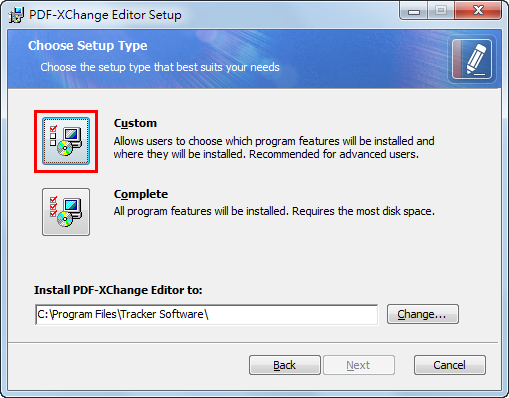
2
在接下來的步驟點選「Tracker Updater」→選擇「Entire feature will be unavailable」不安裝更新工具即可。
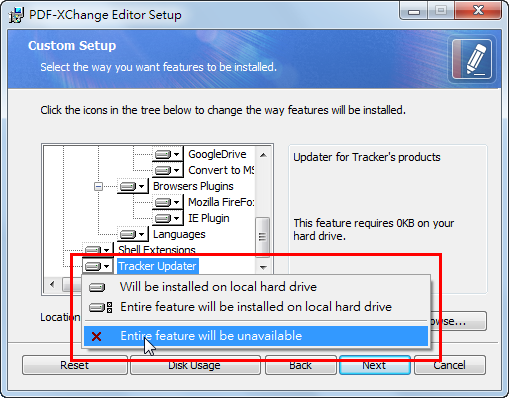
其他方法:
到「C:\Program Files\Tracker Software\Update」→輸入指令「TrackerUpdate.exe /unregserver」。
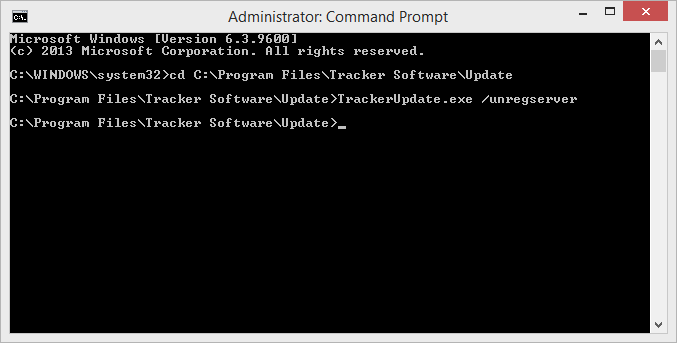
版權資訊
文章作者:阿榮(歡迎引用,務必註明出處!)
軟體下載:http://www.azofreeware.com/2014/04/pdf-xchange-editor-pro-303072-pdf.html
參考文獻:How do I Disable the Tracker Updater
福利味有限公司 | 台灣軟體代理商 正版軟體 開立電子發票 LINE客服:@azotaiwan
