按右上角設定小圖示。
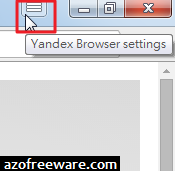
2
按「Settings」。
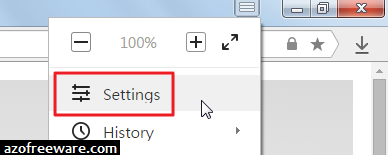
3
下拉後按「Show advanced settings...」顯示進階設定。
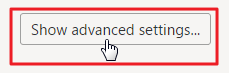
4
按「Language settings...」。
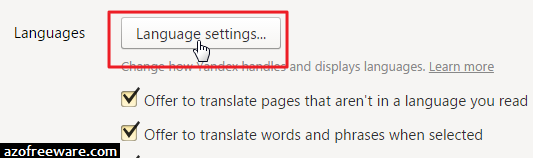
5
點選「Chinese (Traditional)」→「Use this language in the browser interface」→重新啟動瀏覽器就是中文介面了!
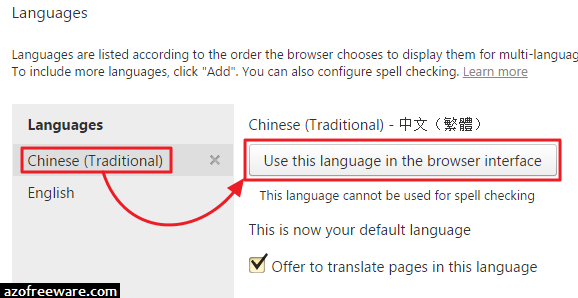
版權資訊
文章作者:阿榮(歡迎引用,務必註明出處!)
軟體下載:http://www.azofreeware.com/2015/06/yandexportable.html
福利味有限公司 | 台灣軟體代理商 正版軟體 開立電子發票 LINE客服:@azotaiwan
